If you have an Adobe Illustrator file but you don’t have the famous Adobe Illustrator Software. How can you open and edit the files with Illustrator?
Well, you are in right place. in this post, you will learn how to edit Adobe illustrator files.
I was searching for this method online, but none of the posts were showing the easiest way to edit them. All posts were giving suggestions for other expensive software to open the Illustrator files.
Table of Contents
How to Open AI File Without Illustrator
The best and easiest way to open the AI file is by changing the extension of the file.
Simply right-click and select “Rename” from the menu. or press F2 from your keyboard.
Change the file extension from “ai” to “pdf”.
Now you can open this file in any pdf viewer or web browser.
Method 1: The Photopea Method
The best and easiest way is to open a website and drag your file in your web browser to open and edit the file directly in y our web browser.
The website is Photopea and here is the link to Photopea.com
What is Photopea?

Photopea is a website that you can use for editing graphics and images online. It is one of the best programs for editing adobe illustrator files online. It is a free tool to edit your graphics projects online using your browser. It is a completely free tool to edit your projects online using your browser. You can use Photopea for editing your files in a quick way. So try Photopea for editing your illustrator files in a quick way.
Method 2: Inkscape Open AI Files and Edit
Another best alternative is Inkspace. You can use this tool to open and edit the AI files without using Adobe Illustrator.
Simply go to the File menu and click open. You can choose the file with the “ai” extension and open them easily in Inkspace.
You can also edit them because Inkspace is a vector editing software.
What is Inkspace?
Inkscape is a high-quality vector graphics program that works on Linux, Mac OS X, and Windows PCs.


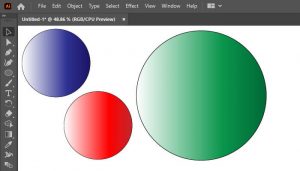
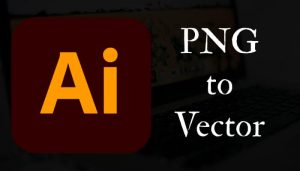
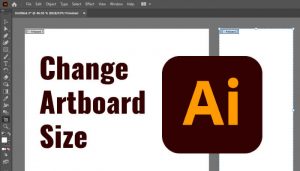
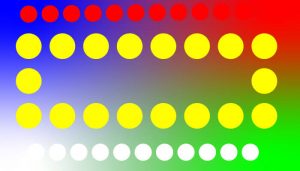
Leave a Reply