Illustrator, also called Adobe Illustrator, is considered to be one of the most popular graphic design programs on the market. With all of its complicated options and features, Adobe Illustrator could be too complicated for some users. Follow you will get all the steps for how to undo outline in Illustrator.
There are two types of outlines in Adobe Illustrator.
- Outline Mode
- Object or Text Outline
Table of Contents
Outline Mode

If we accidentally switch to outline mode, we have no idea how to get out of it because we don’t know how to exit. The artboard turns white while the objects are shown in outline.

Many users may find this difficult as they don’t know how to exit outline mode.
Click on the “View” menu. From the drop-down menu, click on “Preview”. The shortcut key to undo the outline in Illustrator is “Ctrl+Y”.

You can read more about outline mode here.
Object or Text Outline
If you want to undo the conversion of text to outline. Use the “Ctrl+Z” shortcut on a PC or the “Cmd+Z” shortcut on a Mac to undo. Select the “Edit” menu and “Undo” from the drop-down menu.
Strokes shown on shapes or text also outlines.
You can remove this. Go to Properties Panel, under the Appearance section, change the value of Stroke to 0pt. The outline of the text will be removed.



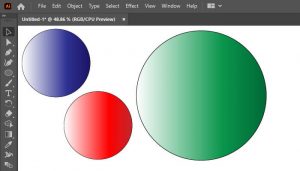
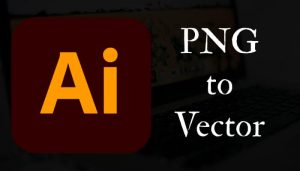
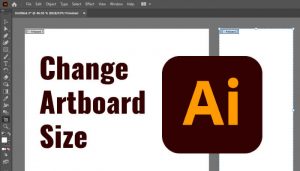
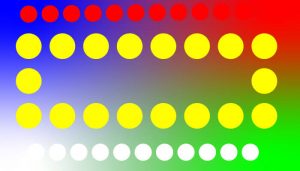
Leave a Reply