Stuck in Zoom In and now you want to Zoom Out? This happens a lot while working in Adobe Illustrator. You zoom in by using the Zoom Tool and then don’t have the idea to zoom out.
Well, this tutorial is for you. In this tutorial, you will learn how to zoom out in Adobe Illustrator. We will describe different methods that can help you, and you can choose any method of your choice.
Let’s start.
Table of Contents
5 Ways to Zoom Out in Illustrator(Easy & Quick)
In Adobe Illustrator, there are different ways to zoom out. Use shortcut keys or the tools available. It all depends on you.
1st Method: Using Short Cut Key
The easiest and quick way to Zoom out in Illustrator is by using the Shortcut keys.
How to Zoom Out in Adobe Illustrator
To zoom out in Illustrator, press Ctrl+- on the keyboard.

You will be Zoom out.
How to Zoom in Illustrator
If you want to zoom in, press Ctrl++ on the keyboard.

2nd Method: View Menu
Another way to Zoom out in Illustrator is by using the View Menu.
Go to View > Zoom Out.

If you want to zoom in, go to View > Zoom In.

3rd Method: Changing Percentage
You can also zoom out by changing the percentage of zoom in the bottom left.

4th Method: Zoom Tool
The Zoom Tool can also be used to Zoom Out in Illustrator using the Alt key. To zoom out in Illustrator using the Zoom Tool, follow the steps below.
Select the Zoom Tool from the left toolbar.
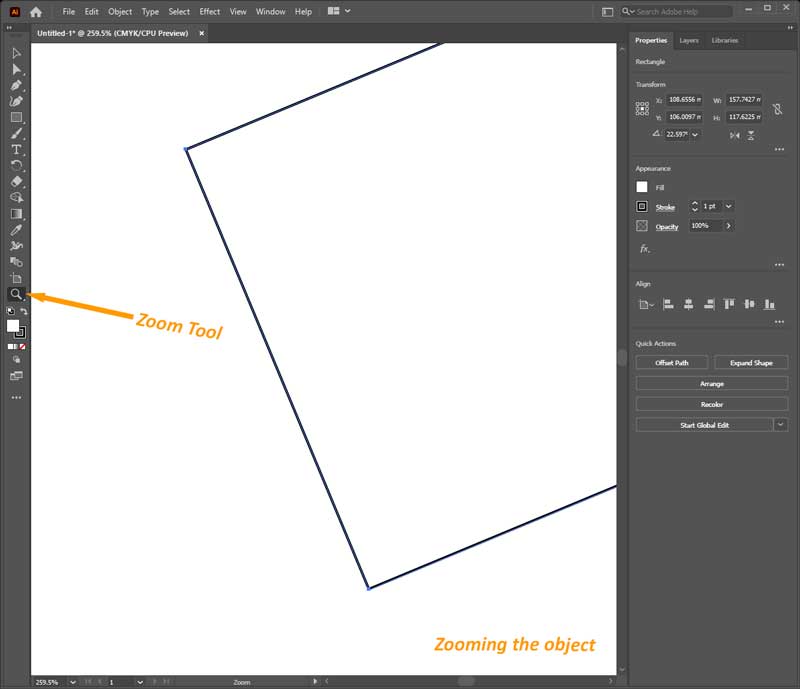
Press and hold the Alt key. This will convert the zoom “+” sign to “-“.

Click on the artboard to zoom out.
Note: You can zoom out from the view as much as you click on the screen while holding Alt Key.
5th Method: Hand Tool
The Hand Tool can also be used to zoom out in Illustrator.
Right-click or long press on the Zoom Tool and select Hand Tool.

You can also press H to use the Hand Tool.
Press Spacebar + Alt + Scroll Mouse wheel down to Zoom out.
You have learned to Zoom Out in Illustrator.
In this tutorial, you have learned five different ways to zoom out in Adobe Illustrator. All methods are quick and easy. You can choose any method that suits you best.
You can also watch the detailed video tutorial to learn how to zoom out in Adobe Illustrator at the top.
Have More Questions?
If you have any questions related to Zoom in Illustrator, then ask in the comment section below. All Done! Enjoy.


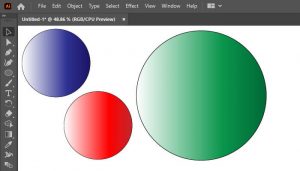
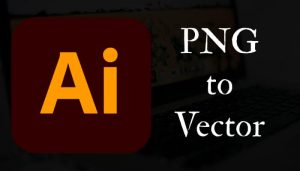
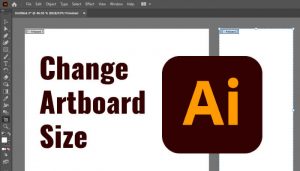
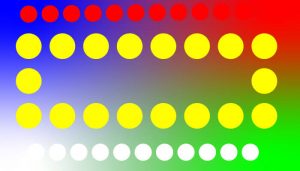
Leave a Reply