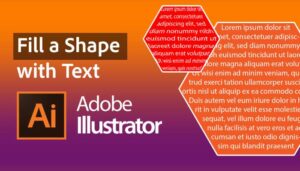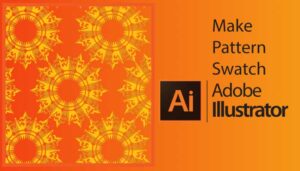Learning graphic design as a beginner can be an exciting and fulfilling journey. The world of design offers endless possibilities for creativity and expression. To embark on this path and develop your ... Read More... »
How to Trace an Image in Illustrator Using Pen Tool
If you want to select a part of the image to color it or move it from one design to another then the best idea is to Trace an Image by using the Pen Tool in Adobe Illustrator. Pen Tool not only helps ... Read More... »
How to Get Rid of the Perspective Grid in Illustrator
Adobe Illustrator requires no introduction at all to the products of Adobe. If you want to know about Adobe products, then you need to know Illustrator first. Even seasoned illustrators do not know ... Read More... »
How to Make Round Anchor Points in Illustrator
If you are looking for information about creating round anchor points in Adobe Illustrator, you have come to the right place. Throughout this article, we will cover all the details about making round ... Read More... »
How to Undo Outline in Illustrator
Illustrator, also called Adobe Illustrator, is considered to be one of the most popular graphic design programs on the market. With all of its complicated options and features, Adobe Illustrator could ... Read More... »
How to Fill a Shape With Text in Illustrator
In this tutorial, you will learn how to fill a shape with text in Adobe Illustrator. Follow the below tutorial. In the below example, I have a shape and a paragraph of text. Now I want to ... Read More... »
How to Make a Pattern Swatch in Illustrator
In Illustrator, you can modify existing patterns as well as create new ones. The latest version of "Adobe Illustrator" includes a plethora of patterns, which can be found in the Swatches panel and ... Read More... »
How to Cut Out Text from an Image in Illustrator
To make an eye-catching graphic design, you must first cut text from a picture in Illustrator. As difficult as this may seem, it is quite simple. You can create stunning results in minutes by ... Read More... »
How to Rotate Object Around Circle in Illustrator
For instance, if you have a circle and you want to place stars around the circle. The stars are not lined up correctly when you're doing it by hand. Although the circle does not circle perfectly ... Read More... »
How to Draw a Straight Line in Illustrator
Today I'm going to show you how to draw a straight line in adobe illustrator CC. You may think that it's a difficult thing to do but it's not. In this tutorial, I'll walk you through each step of the ... Read More... »