Photoshop translates the shape dimension of your item into the stroke value of that object. Adobe Illustrator does the same thing. The purpose of this tutorial is to provide you with a better understanding of How to Turn a Stroke into a Shape in Illustrator that you may use to construct your ideas. I hope you will gain a better understanding of Strokes as a result of all the information I will provide. And… you’ll notice that things will be a little different today because we won’t be making anything particularly exceptional, perhaps just a few things.
Turn Stroke into Shape in Adobe Illustrator
You can follow the given steps to increase the stroke of any shape and also turn a stroke into a shape:
Create a shape that you want to use and display the stroke of that shape.
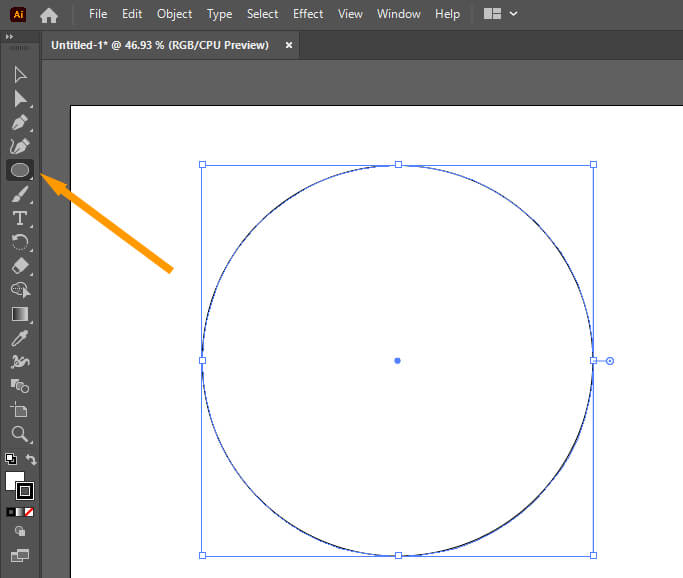
You can open the stroke palette by clicking on the windows menu and from the list select stroke.
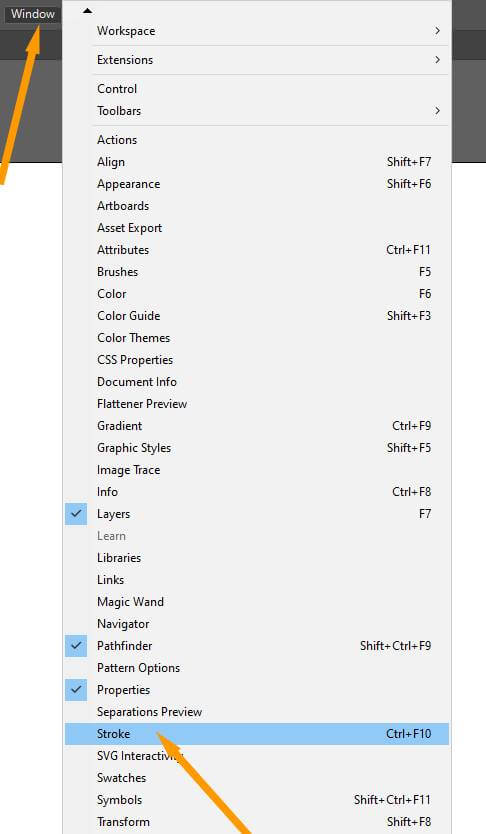
Select the stroke and then from the stroke palette change the size of the stroke.
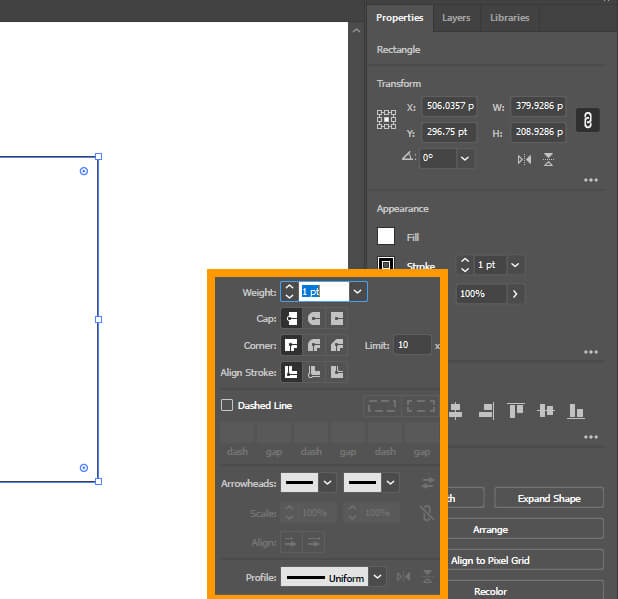
Increase the weight of stroke by any point you want.
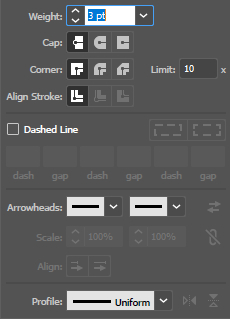
You can also change stroke weight, cap, corners, and Align stroke in different styles by choosing from the given options from the stroke palette.
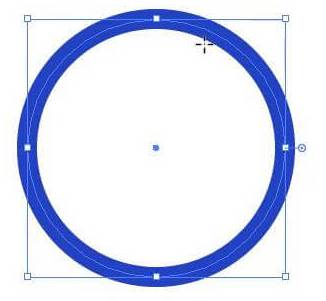
You can align your stroke in different ways like; inside, outside, and center the selected stroke.
Stroke weight can be changed from 1pt to any other _pt you need. You can enter the value or you can also change from the given option by pressing the upper and lower arrows.
(You can also change the color of the stroke to any new color but remember that the color for the stroke should be at upper)
After changing stroke weight, the next step is to click on Object from the main menu, and then a list will open displaying all the functions to use for an object, from that drop-down list scroll and choose the path, and then from path list select outline stroke.
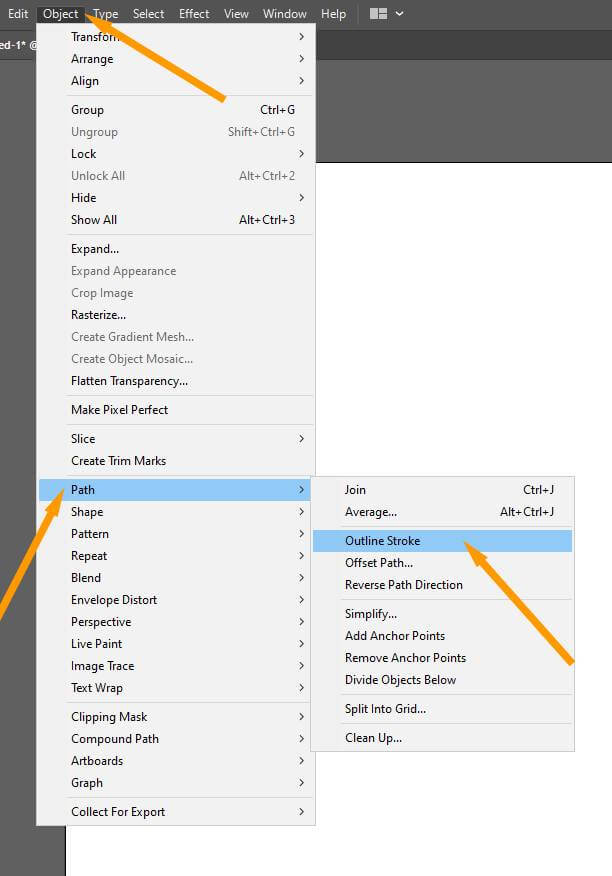
Doing this will change your stroke to an outline stroke of the shape.
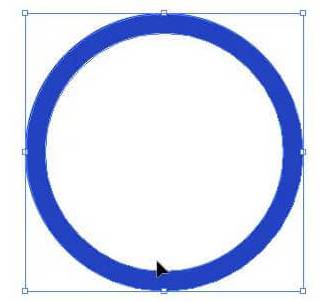
That’s all, in this way, you can convert a stroke into an object.
Conclusion
So you have learned How to Turn a Stroke into a Shape in Illustrator. Turning a stroke into a shape is the most easy method and you can achieve the result immediately.

Leave a Reply