Adobe introduced its first Illustrator software in 1987. The platform provides sophisticated digital drawing capabilities for creating vector-based illustrations, iconography, typography, logos and some other artworks.
Adobe Illustrator is a software application in Adobe Creative Cloud. It is common in private art and entertainment as well as business branding and design. It’s included as part of the Adobe Creative Cloud which includes the Creative Cloud software suite which’s priced around $99.
Adobe Illustrator History
Adobe Illustrator is a popular vector graphics editor created by Adobe Inc. and is used by graphic designers to produce vector-based visuals. In 1987, Adobe Illustrator was created, designed, and released.
What is Adobe Illustrator CC?
Since then, Adobe has been developing on versions, with the most recent version of Illustrator 2022 being released as Illustrator CC. Adobe Illustrator is one of the software programs included in the Adobe Creative Cloud. Individual subscriptions are available from Adobe Inc. if someone wishes to purchase one.
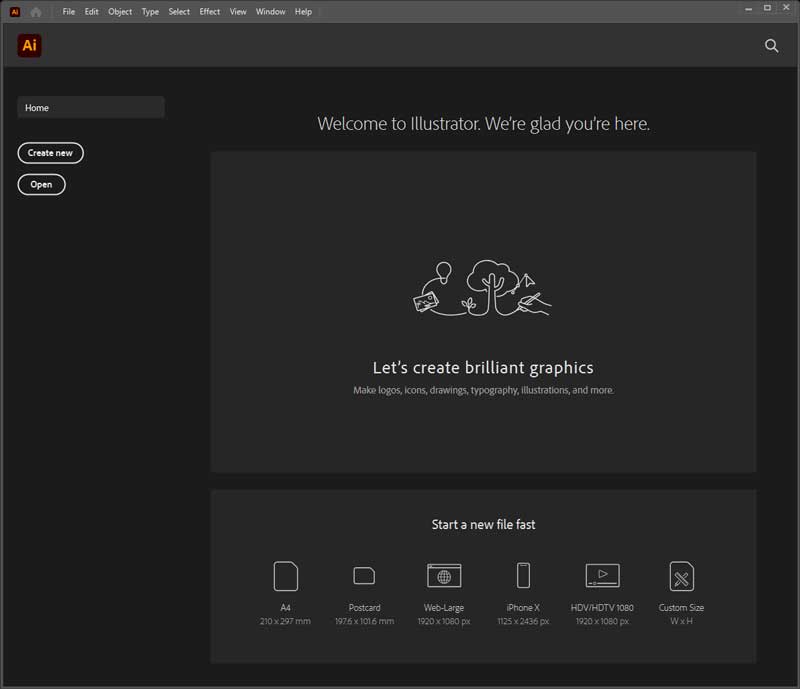
Logos, icons, typography, and digital patterns are the most common uses for Illustrator. Because it creates vector-based art and illustration, Illustrator is preferred over Adobe Photoshop.
On a computer, there are two sorts of graphics.
- Vector Graphics
- Raster Photographs
Illustrator utilizes vectors, whereas Photoshop relies on pixels.
What is vector image?
Vector graphics may be created and designed with Illustrator. Because our vector graphics are high-resolution, the pixels of our images do not shatter when printed. We prefer Adobe Illustrator over Adobe Photoshop because of this.
Vector graphics have a transparent background.
Vector graphics allow you to edit your design freely.
Vector graphics can be easily converted for versatile uses
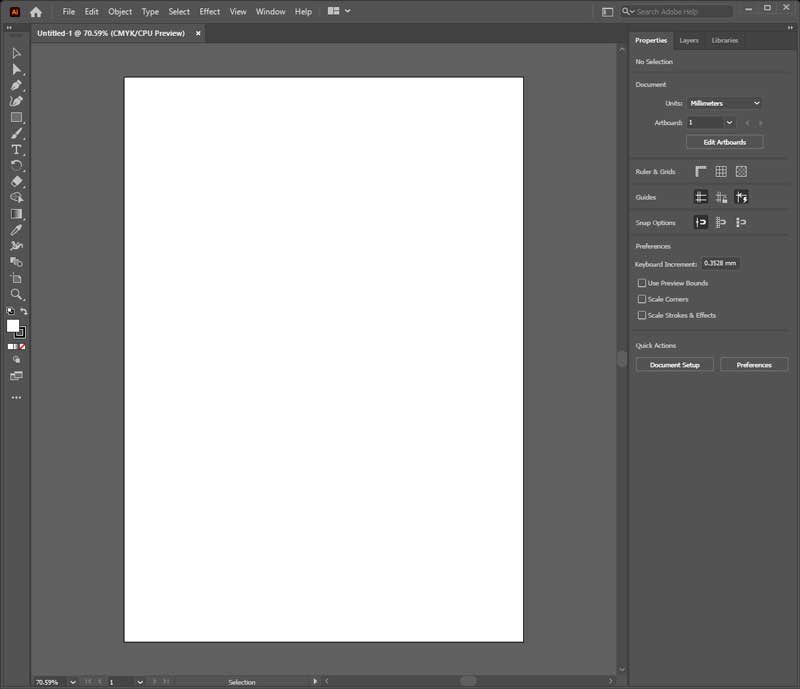
With Adobe Illustrator, we can create and design the following.
Logo & Brand Identity
- Logo Design
- Brand Style Guides
- Business Cards & Stationery
Art & Illustration
- Illustration
- Pattern Design
- Portraits & Caricatures
- Cartoons & comics
- Tattoo Design
- Storyboards
Packaging & Covers
- Packaging & Label Design
- Book Design
- Album Cover Design
Visual Design
- Presentation Design
- Infographic Design
- Vector Tracing
- Resume Design
Print Design
- Flyer Design
- Brochure Design
- Signage Design
- Poster Design
- Catalog Design
- Menu Design
- Postcard Design
- Invitation Design
Is Adobe Illustrator right for me?
You are on the correct path if you want to study Adobe Illustrator in 2023. It’s wonderful, simple, and beneficial in every aspect of graphic design.
Which career paths use Adobe Illustrator?
Graphics Designing

Leave a Reply