To create images, Photoshop and Illustrator have been the best and most widely used graphic design software. Adobe Illustrator is perhaps the most well-known vector application that has gained popularity among designers. Because both software services function similarly to known businesses, it might be quite difficult to select one that properly meets your demands. Read this extensive comparison to learn where to begin your search for the best graphic design platform. More information regarding Photoshop vs. Adobe Illustrator may be found underneath.
Table of Contents
Illustrator vs Photoshop: When and Why to Use Each Program

Adobe Photoshop and Illustrator are two fantastic applications that artists heavily rely on. These two programs have many similarities, but their variances outweigh their similarities. Photoshop is based on pixels, whereas Illustrator is based on vectors.
What is Illustrator and how can I use it?
Illustrator uses vectors, which are points that are utilized to make flawlessly smooth lines. This tool allows you to create and edit vector-based artwork including images, logos, and other design components. Vector graphics are scalable. Unlike Photoshop, You can resize to whatever size you require while maintaining the same level of clarity and sharpness.
Illustrator is not designed for producing multi-page documents, and doing so would have certain disadvantages. Illustrator lacks the ability to create master pages in the same manner that InDesign does. When creating documents that utilize templates, this is a must-have tool. You can’t even automate page numbers in Illustrator. This is another function that InDesign offers, and it’s very beneficial when working with larger documents.
What is Photoshop and how can I use it?
Adobe Photoshop is one of the best raster-based image editing tools that work with pixels. Unlike Illustrator, Photoshop is a raster-based editing and creation program to modify images. The initiative was originally designed to assist photographers, but it has now expanded to assist various types of artists with a wide range of projects. Photoshop is currently widely used to generate interface designs, online pages, banner advertisements, video graphics, and the original editing and creation of print pictures.
Photoshop is regarded as a one-stop shop since it can accomplish so much and is so simple to use, yet it is not the greatest tool for all forms of projects and designs.
When creating logos, Photoshop is a poor application to utilize since it will just waste your time and money. A logo created in Photoshop cannot be expanded or altered in the same way that a logo created in Illustrator can. When using vector-based rendering, the type will print the clearest. The Adobe Creative Cloud Package includes a variety of apps for creating various types of art in several disciplines.
Which is better: Illustrator or Photoshop?
Adobe Photoshop and Adobe Illustrator are complex programs with tons of powerful tools, but the differences between them really boil down to raster vs. vector. Once you understand that fundamental difference, it becomes clear which one you should use.
For Photo Editing / Raster Images

For Vector Images


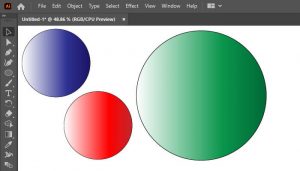
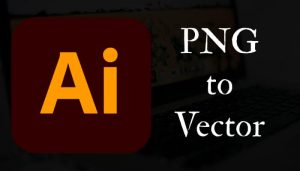
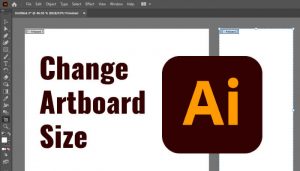
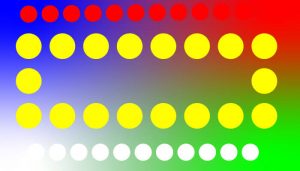
Leave a Reply