If you work in the graphic design industry, then you are probably familiar with the different file formats used in this field. One of the popular file formats is the CorelDRAW (.cdr) file format, which is a proprietary file format used by the CorelDRAW graphics suite. However, if you are an Adobe Illustrator user, you may be wondering whether you can open .cdr files in Illustrator. In this article, we will explore this topic and provide you with everything you need to know about opening .cdr files in Adobe Illustrator.
You can also learn: How to Save an Illustrator File as a PDF

Table of Contents
Understanding .cdr File Format
Before we dive into the main topic of the article, it is essential to understand what .cdr file format is and how it works. The .cdr file format is a vector graphics file format created by Corel Corporation, a Canadian software company that specializes in graphics processing software. The .cdr file format is the default file format used in CorelDRAW graphics suite, a popular graphic design software that is similar to Adobe Illustrator.

Can Adobe Illustrator Open .cdr Files?
The short answer to this question is no, Adobe Illustrator cannot open .cdr files natively. This is because .cdr is a proprietary file format used exclusively by CorelDRAW graphics suite. As a result, Adobe Illustrator cannot recognize .cdr files, and attempting to open a .cdr file in Illustrator will result in an error message.
Converting .cdr Files to Adobe Illustrator Compatible Format
While Adobe Illustrator cannot open .cdr files natively, there is a workaround that allows you to open .cdr files in Illustrator. The solution is to convert the .cdr file to an Adobe Illustrator-compatible format, such as .ai or .eps. There are several ways to convert .cdr files to .ai or .eps format, including using online file conversion tools or third-party software.
You can also learn: CorelDRAW vs Illustrator

Using Online File Conversion Tools
Several online file conversion tools allow you to convert .cdr files to .ai or .eps format quickly. You can use any online file conversion tool that works best for you:
- Visit any online conversion tool and click on the “Convert to AI” or “Convert to EPS” button.
- Select the .cdr file you want to convert from your computer.
- Click on the “Convert” button and wait for the conversion process to complete.
- Once the conversion is complete, download the converted .ai or .eps file to your computer.
Using Third-Party Software
Another option for converting .cdr files to .ai or .eps format is to use third-party software. One of the popular third-party software for this purpose is CorelDRAW itself. Here are the steps to convert a .cdr file to .ai or .eps format using CorelDRAW:
- Open the .cdr file you want to convert in CorelDRAW.
- Click on “File” and select “Export.”
- Choose either .ai or .eps as the export format.
- Click on “Export” and wait for the export process to complete.
- Once the export is complete, you can open the converted file in Adobe Illustrator.
Conclusion
In conclusion, Adobe Illustrator cannot open .cdr files natively. However, you can convert .cdr files to an Adobe Illustrator-compatible format such as .ai or .eps using online file conversion tools or third-party software. With the help of these tools, you can easily open .cdr files in Adobe Illustrator and continue working on your design projects.
FAQs
What is a .cdr file, and what is it used for?
.cdr file is a proprietary file format used by CorelDRAW graphics suite to store vector graphic images. It is similar to Adobe Illustrator’s .ai file format and is commonly used by graphic designers.
Can I open .ai files in CorelDRAW?
Yes, CorelDRAW can open .ai files natively. However, you may encounter some compatibility issues when opening .ai files created in newer versions of Adobe Illustrator.
Can I convert .cdr files to other file formats besides .ai or .eps?
Yes, there are several file formats you can convert .cdr files to, including .svg, .pdf, .jpg, and .png. The conversion process may vary depending on the file conversion tool or software you use.
Is it better to use CorelDRAW or Adobe Illustrator?
Both CorelDRAW and Adobe Illustrator are excellent graphic design software with unique features and capabilities. The choice between the two software depends on your personal preferences, the type of projects you work on, and the file formats you need to work with.
Can I edit .cdr files in Adobe Illustrator after converting them?
Yes, you can edit .cdr files in Adobe Illustrator after converting them to .ai or .eps format. However, some elements of the original .cdr file, such as custom effects or text, may not translate perfectly into the converted file.


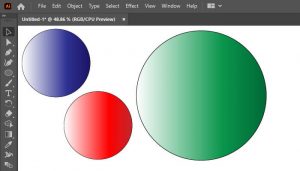
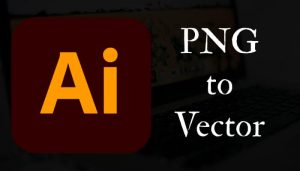
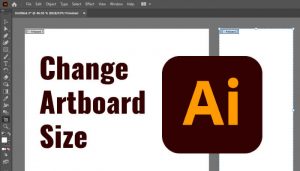
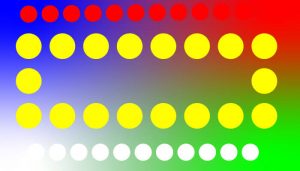
Leave a Reply