Adobe Illustrator is a powerful vector graphics software used by professional designers and artists around the world. But, is it a suitable tool for beginners who are new to graphic design? In this article, we will explore the different features of Adobe Illustrator and how they can be used by beginners to create stunning designs.
Table of Contents
What is Adobe Illustrator?
Adobe Illustrator is a vector graphics editor developed and published by Adobe Inc.

It is used by designers to create and edit vector graphics images. Vector graphics are images that are created using mathematical equations, making them resolution-independent, and allowing them to be scaled up or down without losing quality.
Advantages of Adobe Illustrator for Beginners
Illustrator has several features that make it a great tool for beginners. Some of these include:
User-Friendly Interface
Illustrator has a user-friendly interface that makes it easy for beginners to navigate and find the tools they need.
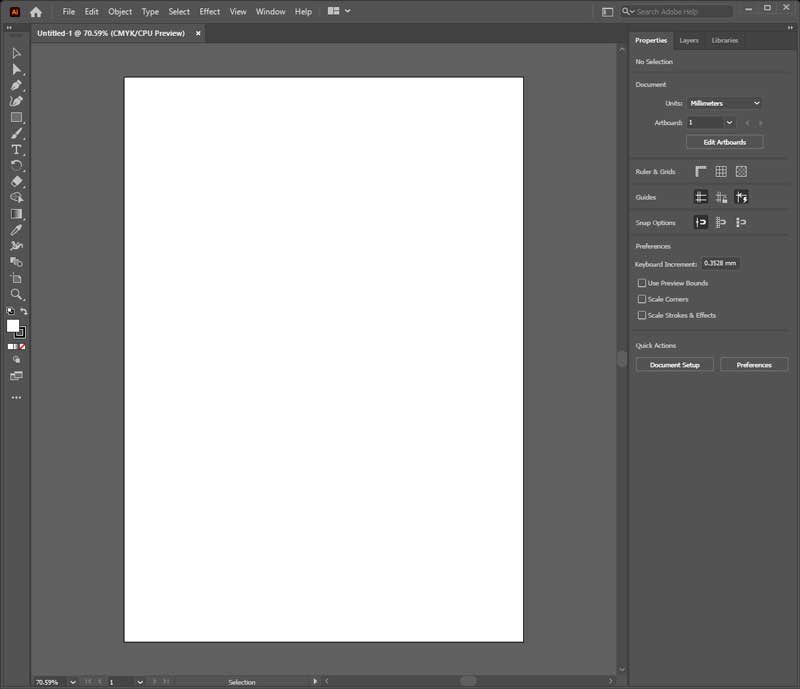
The interface is also customizable, allowing users to adjust it to their preferences.
Vector Graphics
Vector graphics are perfect for beginners because we can easily resize them without losing quality. This means that beginners can create designs without worrying about the size of their canvas.
Wide Range of Tools
Illustrator has a wide range of tools that allow beginners to create a variety of designs. These tools include shapes, paths, brushes, and more.
Tutorials and Resources
Adobe provides a wide range of tutorials and resources to help beginners learn how to use Illustrator. These resources include step-by-step tutorials, video tutorials, and online forums.
Disadvantages of Adobe Illustrator for Beginners
While Illustrator has many advantages for beginners, it also has some disadvantages. These include:
High Learning Curve
Illustrator has a high learning curve, which can be daunting for beginners. It takes time and effort to learn how to use all the tools and features of the software.
Expensive
Adobe Illustrator is expensive, and beginners may not be able to afford it. There are other free or low-cost alternatives available that beginners can use.
System Requirements
Illustrator requires a powerful computer to run smoothly. Beginners may not have the necessary hardware to run the software.
How to Learn Adobe Illustrator as a Beginner
Learning Adobe Illustrator as a beginner can be challenging, but with the right resources and approach, it can be done. Here are some tips for learning Illustrator:
Take a Course
Taking a course is an effective way to learn Illustrator. There are many online courses available that cater to beginners.
Use Adobe’s Tutorials
Adobe provides a range of tutorials for Illustrator, which are perfect for beginners. These tutorials cover everything from basic tools to advanced techniques.
Practice, Practice, Practice
The best way to learn Illustrator is to practice. Create designs and experiment with the different tools and features.
Join a Community
Joining a community of Illustrator users is a great way to learn from others and get feedback on your work. There are many online communities where users can share their work and ask for feedback.
Conclusion
Adobe Illustrator is a powerful tool that beginners can use to create stunning designs. While it has a high learning curve and can be expensive, its user-friendly interface, wide range of tools, and tutorials make it a great choice for beginners. With practice and dedication, beginners can learn how to use Illustrator to create professional-quality designs.
FAQs
Adobe Illustrator can be challenging for beginners due to its extensive features and tools. However, with dedication and practice, beginners can learn how to use Illustrator effectively. Adobe offers online resources, tutorials, and user communities to help users learn and improve their skills.
The latest version of Adobe Illustrator is the best choice for beginners as it has the most up-to-date features and tools. However, older versions can also be suitable for beginners with limited budgets. Adobe offers a free trial of Illustrator to help users explore its features and decide which version works best for them.
The time it takes to learn Adobe Illustrator depends on various factors, such as the learner’s dedication, practice, and previous experience with design software. With consistent practice and using resources such as online tutorials and classes, learners can become proficient in Illustrator within a month.
Yes, you can learn Adobe Illustrator by yourself through online tutorials, user communities, and practice. Adobe also offers a wealth of resources, including video tutorials, user forums, and documentation, to help users learn and improve their skills. Consistent practice and experimentation with Illustrator can help you develop your proficiency.
Illustrator and Photoshop are both powerful software tools, but they have different focuses. Illustrator is primarily used for creating vector graphics, while Photoshop is designed for image editing and manipulation. For tasks such as logo design and typography, Illustrator can be easier to use than Photoshop. However, for photo editing and retouching, Photoshop may be more intuitive.


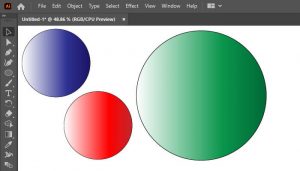
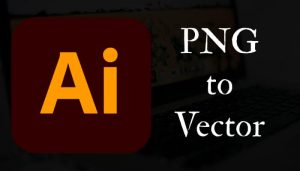
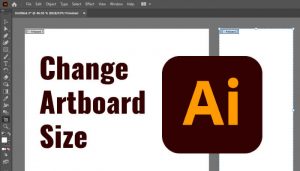
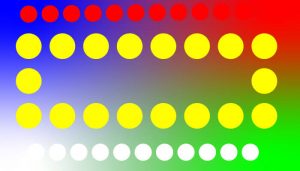
Leave a Reply