This tutorial shows you how to repeat a seamless pattern all over the screen.
This technique can be applied to designing patterns for t-shirts, shorts, wallpaper, graphics, and even a logo. In this instance, you should repeat it over and over again so that it appears repeatedly.
So I start by placing all my designs on a simple background.

Go to the Windows menu and select Swatches.
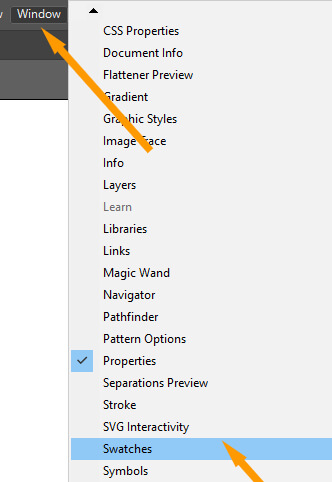
Swatches box will appear in front of you.
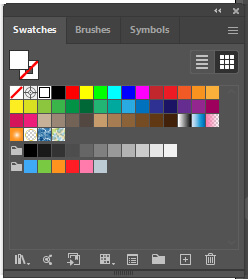
Hence, you can simply select it all by using the Selection tool.

Now, simply drag it into the Swatches box.
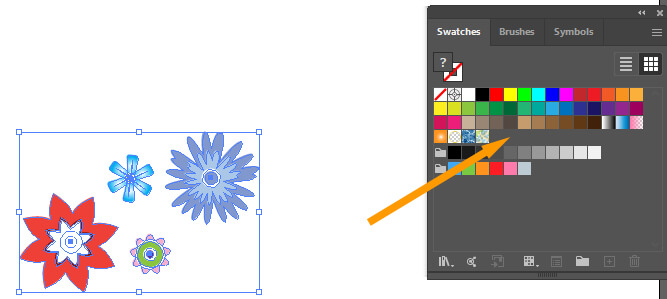
As, you can see, our shapes are now added into the Swatches box as a pattern.
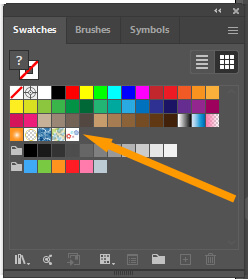
Now, I am simply drawing a rectangle to use this pattern.

Now make sure that Fill is selected. As you can see this is on the upper side. So this is selected.

Click on newly created pattern.

Our shape is now filled with the seamless pattern.
If you want to edit the shape arrangements. Simply double click the pattern in Swatches box.

Pattern options box will appear in front of yo.

You can adjust the alignment by simply clicking on the Grid Drop down menu. Multiple options will be in front of you. You can also check the other options to make your desired style.

Here is our final result.

The pattern fill has now been completed. It doesn’t matter what shape you take. It’s like you’re filling the shape with color. Here I have used the text tool and simply added a stroke.



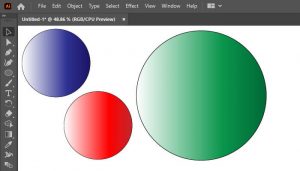
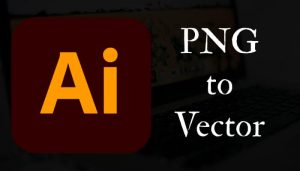
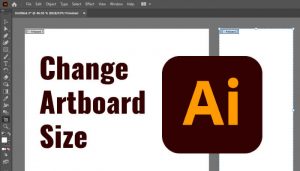
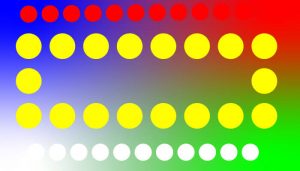
Leave a Reply