If you are a graphic designer or an artist, you have probably heard about Procreate and Illustrator. These are two popular software applications that artists use to create digital illustrations. In ... Read More... »
Choosing between Adobe Illustrator and Other Design Software
Welcome to the comparison page of Adobe Illustrator vs. other design tools! Designers and creatives have a wide range of software options for creating vector graphics, but Adobe Illustrator has been the go-to choice for many professionals for decades.
 This page will explore some of the key differences between Adobe Illustrator and other popular design tools on the market. Whether you're a beginner looking to start your design journey or a seasoned pro looking to switch up your workflow, this comparison will provide valuable insights to help you make an informed decision.
This page will explore some of the key differences between Adobe Illustrator and other popular design tools on the market. Whether you're a beginner looking to start your design journey or a seasoned pro looking to switch up your workflow, this comparison will provide valuable insights to help you make an informed decision.
Illustrator vs Other Tools

Design software is an essential tool for any graphic designer. With so many options available, it can be challenging to choose the right software to meet your needs. In this article, we will compare and contrast Adobe Illustrator with other design software to help you make an informed decision.
Introduction
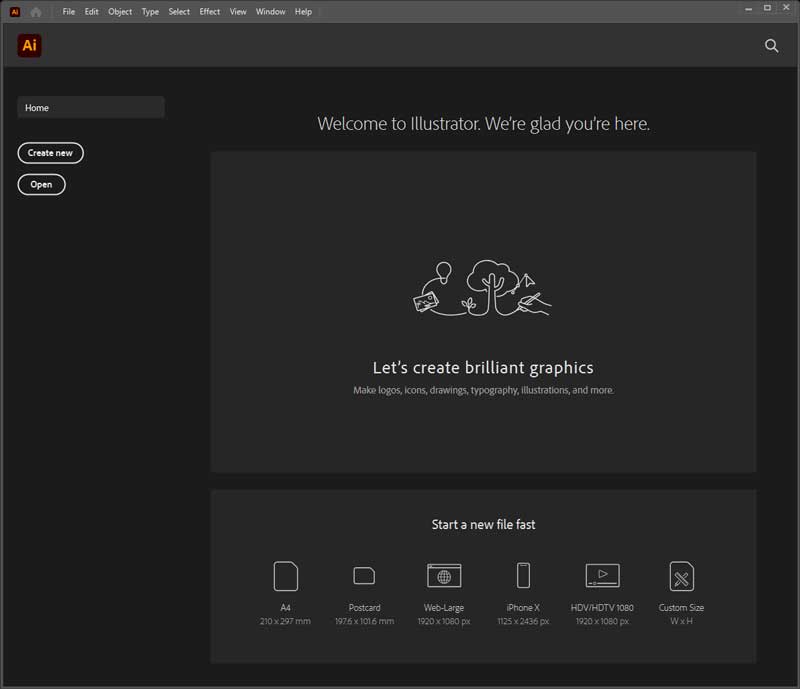
Design software has become a crucial tool for graphic designers and illustrators in creating visual content. Adobe Illustrator is one of the most popular design software programs, but there are also alternatives available. It is essential to choose the right design software that suits your needs, skills, and budget. This article will guide you through the comparison of Adobe Illustrator and other design software programs.
What is Adobe Illustrator?
Adobe Illustrator is a vector graphics editor and design software that allows designers to create and edit vector graphics. Vector graphics are images that are created using mathematical equations, making them easily scalable without loss of quality. Adobe Illustrator is a part of the Adobe Creative Cloud Suite and is widely used by graphic designers and illustrators.
What are the alternatives to Adobe Illustrator?
There are many alternative design software programs available that offer similar features to Adobe Illustrator. Some of the most popular alternatives are Affinity Designer, CorelDRAW, and Sketch. These alternatives provide different features, pricing, and ease of use.
Features of Adobe Illustrator
Adobe Illustrator provides a vast range of features for graphic designers. Some of the key features include:
Vector Graphics
Vector graphics are one of the most important features of Adobe Illustrator.
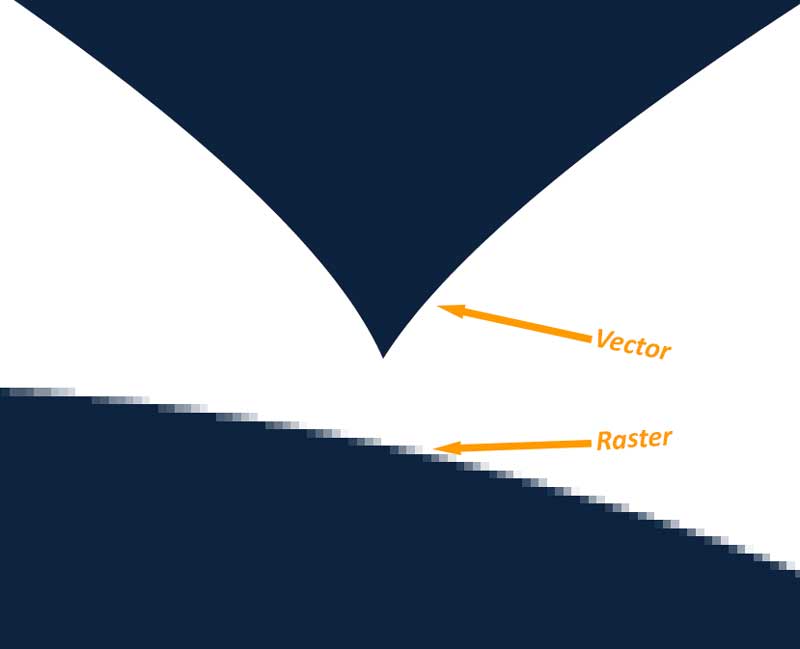
Designers can create and edit vector graphics with ease, making them scalable to any size without losing quality.
Artboards
Artboards in Adobe Illustrator allow designers to create multiple layouts within one document.
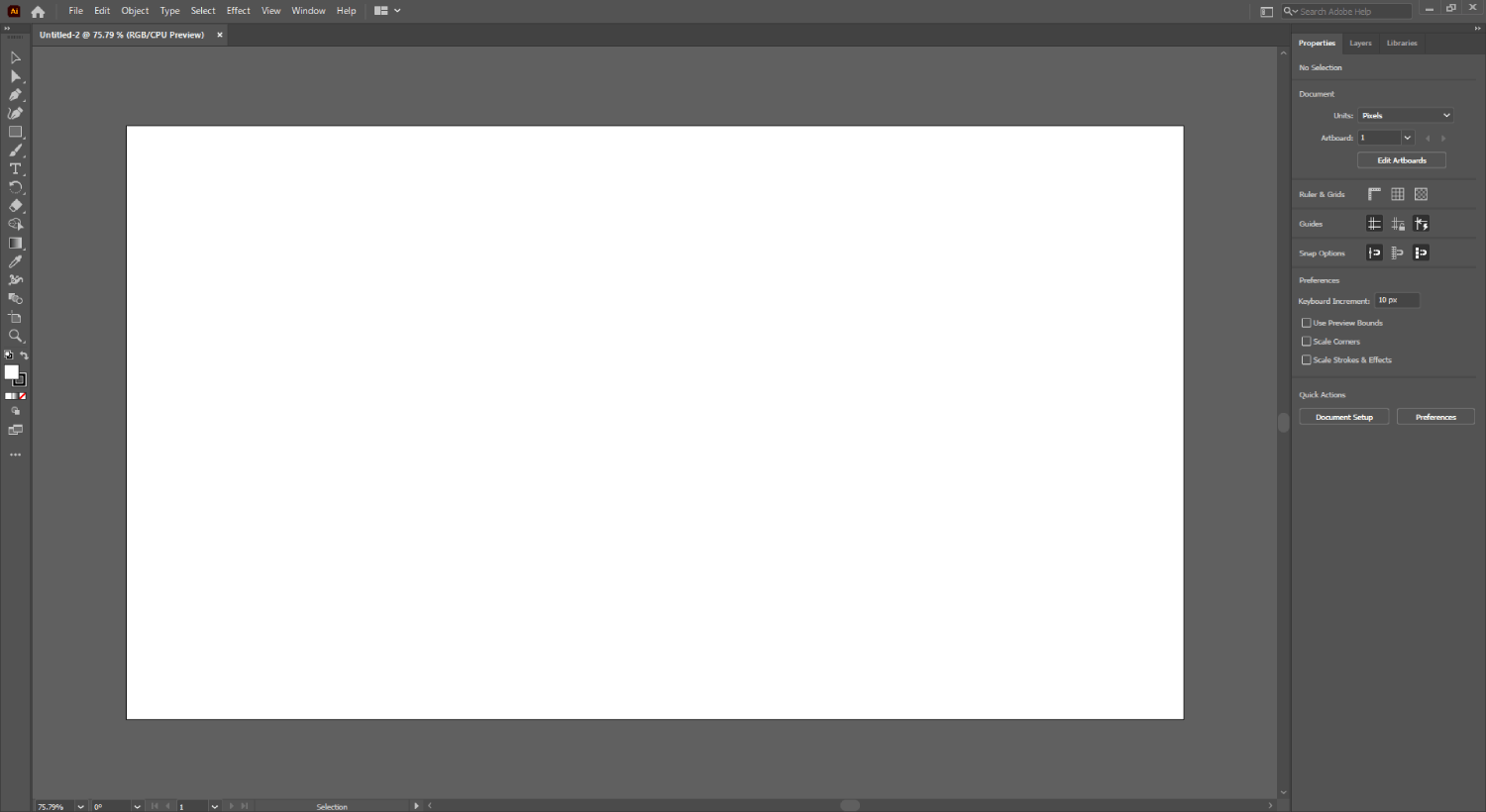
This feature is especially useful for creating multi-page documents or designing for multiple devices.
Type
Adobe Illustrator provides a wide range of typography tools, including the ability to manipulate type as vector objects. Designers can easily adjust font size, spacing, and style.
Image Trace
Image Trace is a feature that allows designers to convert raster images into vector graphics. This feature is especially useful for creating logos or icons from hand-drawn sketches or photographs.
Color
Adobe Illustrator provides a range of color tools, including swatches, gradients, and color guides. Designers can create custom color palettes or use pre-made swatches.
Patterns
Designers can easily create and manipulate patterns within Adobe Illustrator.
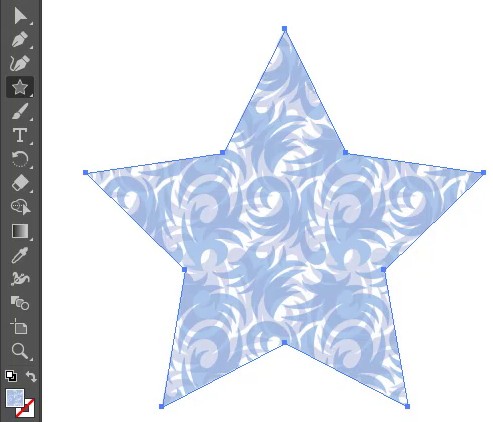
The software provides tools for creating seamless patterns, editing existing patterns, and applying patterns to objects.
Brushes
Adobe Illustrator provides a wide range of brush types for designers to use. The software provides both standard and custom brushes, allowing designers to create unique brush strokes.
Graphs
Adobe Illustrator includes tools for creating charts and graphs. Designers can create bar graphs, line graphs, pie graphs, and more, making it easier to visualize data.
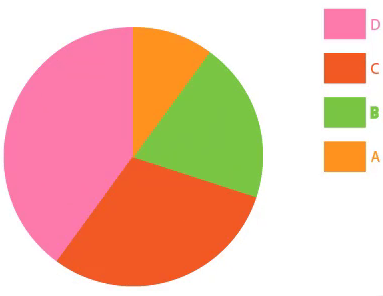
Features of alternative design software
There are many alternatives to Adobe Illustrator that offer similar features to graphic designers. We give some of the most popular alternatives below:
Affinity Designer
Affinity Designer is a design software that provides similar features to Adobe Illustrator. The software allows designers to create vector graphics, manipulate typography, and work with images. Some of the key features of Affinity Designer include:
- Vector Graphics: Affinity Designer allows designers to create and edit vector graphics, making them easily scalable without losing quality.
- Artboards: Designers can create multiple artboards within one document, allowing for the creation of multi-page documents or designs for multiple devices.
- Type: Affinity Designer provides a wide range of typography tools, including the ability to manipulate type as vector objects.
- Image Editing: The software provides tools for editing and manipulating images, including filters and adjustment layers.
- Export: Affinity Designer provides the ability to export designs in a variety of formats, including SVG, PDF, and PNG.
CorelDRAW
CorelDRAW is another alternative design software program that provides similar features to Adobe Illustrator.

The software allows designers to create vector graphics, manipulate typography, and work with images. Some of the key features of CorelDRAW include:
- Vector Graphics: CorelDRAW allows designers to create and edit vector graphics, making them easily scalable without losing quality.
- Artboards: Designers can create multiple artboards within one document, allowing for the creation of multi-page documents or designs for multiple devices.
- Type: CorelDRAW provides a wide range of typography tools, including the ability to manipulate type as vector objects.
- Image Editing: The software provides tools for editing and manipulating images, including filters and adjustment layers.
- Export: CorelDRAW provides the ability to export designs in a variety of formats, including SVG, PDF, and PNG.
Sketch
Sketch is a design software program that provides similar features to Adobe Illustrator. The software is focused on user interface design and provides tools for creating web and mobile designs. Some of the key features of Sketch include:
- Vector Graphics: Sketch allows designers to create and edit vector graphics, making them easily scalable without losing quality.
- Artboards: Designers can create multiple artboards within one document, allowing for the creation of multi-page documents or designs for multiple devices.
- Type: Sketch provides a wide range of typography tools, including the ability to manipulate type as vector objects.
- Symbols: The software provides a symbol library, allowing designers to create and use reusable components.
- Export: Sketch provides the ability to export designs in a variety of formats, including SVG, PDF, and PNG.
Cost
The cost of Adobe Illustrator and alternative design software programs can vary significantly. Adobe Illustrator is a part of the Adobe Creative Cloud Suite and is available through a subscription model. The cost of a monthly subscription to Adobe Creative Cloud starts at $20.99 per month. Alternatively, alternative design software programs such as Affinity Designer, CorelDRAW, and Sketch are available as a one-time purchase. The cost of these software programs ranges from $49.99 to $99.
Ease of Use
The ease of use of Adobe Illustrator and alternative design software programs can also vary. Adobe Illustrator is a powerful tool that can take some time to learn. However, once a designer is familiar with the software, it provides a range of features and tools that can streamline the design process. Alternatively, alternative design software programs such as Affinity Designer, CorelDRAW, and Sketch are designed to be user-friendly and easy to learn.
Compatibility
Adobe Illustrator and alternative design software programs are compatible with different operating systems. Adobe Illustrator is available for both Windows and Mac OS.
Pros and Cons of Adobe Illustrator
When considering Adobe Illustrator and alternative design software programs, it's important to weigh the pros and cons of each option. Here are some of the pros and cons of Adobe Illustrator:
Pros
- Feature-rich: Adobe Illustrator is a powerful tool that provides a wide range of features and tools for designing vector graphics, manipulating typography, and working with images.
- Integration with other Adobe software: Adobe Illustrator is part of the Adobe Creative Cloud Suite and integrates with other Adobe software programs such as Photoshop and InDesign.
- Large user base: Adobe Illustrator has a large user base, which means there are plenty of resources available for learning and troubleshooting.
- Customizable: Adobe Illustrator allows designers to create custom brushes, symbols, and patterns, which can be saved and reused in future designs.
Cons
- Cost: Adobe Illustrator is only available through a subscription model, which can be expensive for individuals or small businesses.
- Steep learning curve: Adobe Illustrator is a complex tool that can take some time to learn, especially for beginners.
- Resource-heavy: Adobe Illustrator can be resource-heavy, which can slow down older computers or laptops.
- Proprietary file format: Adobe Illustrator files are saved in a proprietary format, which can make it difficult to share files with designers who use other software programs.
Conclusion
When choosing between Adobe Illustrator and alternative design software programs, it's important to consider factors such as cost, ease of use, and compatibility. Adobe Illustrator is a powerful tool that provides a wide range of features and tools for designers. However, alternative design software programs such as Affinity Designer, CorelDRAW, and Sketch provide similar features at a lower cost and may be easier to learn. Ultimately, the choice of design software will depend on the specific needs of the designer and their budget.
FAQs
- What is Adobe Illustrator used for? Adobe Illustrator is used for creating vector graphics, manipulating typography, and working with images.
- How much does Adobe Illustrator cost? Adobe Illustrator is only available through a subscription model, which starts at $20.99 per month.
- Are there alternative design software programs to Adobe Illustrator? Yes, alternative design software programs to Adobe Illustrator include Affinity Designer, CorelDRAW, and Sketch.
- Is Adobe Illustrator easy to learn? Adobe Illustrator can be complex and have a steep learning curve, especially for beginners.
- Which design software program is the best? The best design software program will depend on the specific needs of the designer and their budget.
Inkscape vs Illustrator
Today, we will compare Inkscape with Illustrator. As a beginner, we think we can use both software to create and edit vector graphics, but each has its own unique characteristics, which are different ... Read More... »
CorelDRAW vs Illustrator
CorelDRAW and Adobe Illustrator are the industry's two most used graphic design software. These are the best software to draw and design complex drawings and graphics. So what is the difference? Which ... Read More... »
Adobe Illustrator vs Adobe Photoshop
To create images, Photoshop and Illustrator have been the best and most widely used graphic design software. Adobe Illustrator is perhaps the most well-known vector application that has gained ... Read More... »




